Semantic analysis API helps users cluster similar articles by understanding the relatedness between different content and streamlines research by eliminating redundant text contents. Semantic analysis API can help bloggers, publishing and media houses to write more engaging stories by retrieving similar articles from the past quickly, and news aggregators to combine similar news from different sources to reduce clutter in the feeds of their readers.
In this blog post, we will discuss how to use Semantic Analysis function in Excel add-in to do text analytics for any type of content.
First, we will give you a brief introduction to the underlying technology driving our Semantic Analysis engine.
Our API converts textual information to its corresponding document embeddings and the cosine similarity between the two embeddings is scaled to provide the result. The document embeddings are made using Recursive Auto-Encoders. These encoders try to reconstruct the given sentences to determine their respective document embeddings. Semantic Analysis API provides a score on a range of 0-5 (0-Not similar, 5-Almost same).
We have also trained this algorithm on custom datasets for different clients as part of our enterprise offering.
Using Semantic Analysis in Excel add-in
To get started, you need to first sign-up for a ParallelDots account (if you haven’t already) and download and install the Excel add-in on your computer. Once you install it, follow the steps below to use Semantic Analysis in Excel:
- Login to your ParallelDots Excel add-in account: Enter your login credentials to activate the add-in’s functions.
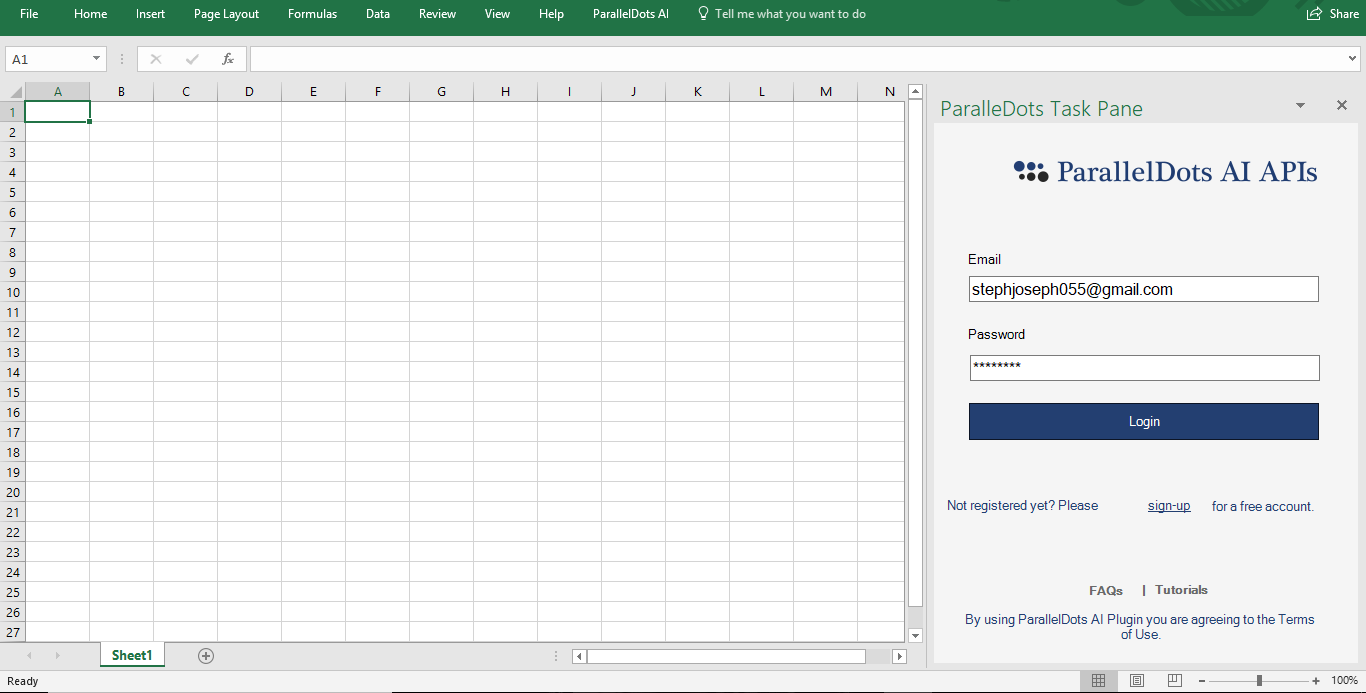
- Use the function Text Classification in Excel:
Using the function paralleldots_similarity you can compare any two textual content and get their similarity score.
Consider the following example where two sentences are being compared “Global warming set to exceed Paris agreement’s 1.5C limit by 2040s, according to draft UN report” and “There is a tipping point’: UN warns climate change goals laid out in Paris accord are almost out of reach” as shown in the GIF below:
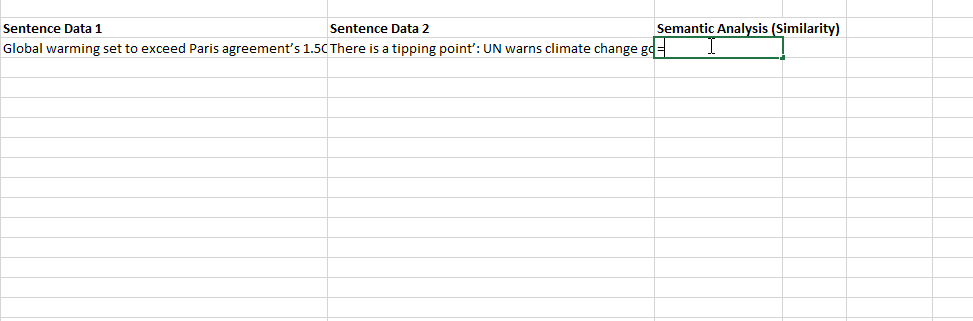
Semantic Analysis API understands relatedness between different pieces of text. It helps in comparing the structure and meaning of the text which can be used to extract similar text and phrases from the corpus.
We hope this post will help you to use Semantic Analysis in excel using ParallelDots Excel add-in and start your text analytics journey. Please write to us at support@paralleldots.com in case of any queries or feedback.
Read here how to use Text Classification API in Excel without writing code.
We hope this post will help you to use Semantic Analysis in excel using ParallelDots Excel add-in and start your text analytics journey. Please write to us at support@paralleldots.com in case of any queries or feedback.
If you use an operating system other then Windows then please try our Google Sheets add-on which works the same way as our Excel add-in. You can read more about it here.
We hope you liked the article. Please Sign Up for a free Komprehend account to start your AI journey. You can also check demo’s of Komprehend AI APIs here.


